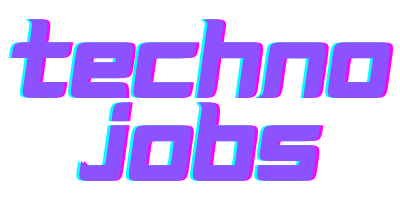Computer systems and cell phones are integral to the lives of many people nowadays. We use them in our work and at home, and all our houses often have multiple computers. And, our mobile phones are basically computers.
Everyone using computers on a daily basis becomes increasingly vulnerable to computer hackers and spammers. It can possibly impact all types of computers, whether you use Windows, Mac OS, Linux, or an equivalent smartphone.
The issue is that most people either don’t have the time or just don’t want to keep their computers secure. These are 3 simple tricks and tips you can use and follow to make your computer safer! Read on to learn more.

Create Strong Passwords
Whether you’re trying to log in to your email, social media, or bank accounts, a distinct and solid password is required. It may seem easier to just use an easy-to-remember word, such as “password”, as your password, but that is not an effective security measure.
Make sure that your password does not lead to many security risks because these passwords are easy to guess for hackers. For example, combine letters, numbers, and symbols. Use letters in upper case and lower case.
Don’t use anticipated words, like the name of your pet, your street address, the name of your spouse, etc. Once you have come up with a powerful and unique password, you must do it again, for other passwords.
That is because each password should be unique for each account. If a hacker gets into one account, then you don’t want to give them access to all accounts.
Do Preventive Measures As Soon As Possible
Antivirus software is a final line of defense, but first of all, maintaining a skeptical mindset will help you avoid a virus. First, never visit an unrecognizable website – whether it’s linked in an email or on another website.
Next, do not download a file that is not from a trusted individual. Malicious websites and files are the places where many viruses wait for a computer to infect.
Keep also in mind that when a friend, family member, or colleague is hacked, their accounts will often simply transfer messages that contain the virus.
If your email looks suspicious (containing, for example, a lot of uncharacteristic spelling errors or not “sounding” like them), you may send them an email to make sure that the file or link is secure to open before doing so.
Purchase Software
To avoid these issues altogether, you may download or purchase software. In addition to preventing viruses, the software can detect and remove it for you if one happens to infect your system. Also, antivirus software can help you avoid nasty spyware that collects data while you surf the web.
Be Careful Where You Click

Refuse to visit unknown web pages or download files from unreliable sources. These sites often host malware that will install instantly and compromise your computer. If attachments or links in the email are for any reason unexpected or suspicious, don’t click on them.
Be aware of the Protected Data you come in contact with and the restrictions associated with it. Review the UCB Data Classification Standard to understand requirements regarding data protection.
Keep high-level Protected Data (e.g., SSNs, credit card information, student records, health information, etc.) off your workstation, laptop, or mobile devices.
Delete sensitive data files securely from your system when no longer needed. Always use encryption when sensitive data is stored or transmitted.
Conclusion
It is true that our computers are the extensions of our selves. Given how much we rely on our smartphones and computers and how vulnerable they are to attack, you’re going to want to make sure that you’re safe. Make sure to follow these tips now!