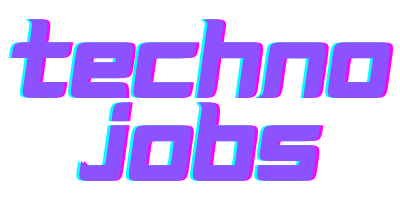The days of looking through phone books to find details of a business are long gone. Potential customers have now moved their searches online.
If you want your business to get noticed, it’s time to move your local marketing effort online too. Perhaps, a good starting point would be to list your company on the online directory, Google My Business.
You can reap many benefits from having an optimized listing on Google My Business. In addition to introducing you to some of the amazing features of this platform, this article will provide details on how you can update your online business listing. Read on to learn more.

What Makes Google Business Listing Better than Traditional Alternatives?
Google Business Listing should be an integral part of your local SEO efforts. After all, being able to feature your business on a target customer’s local search list can increase the chances of store visits and sales that day.
With the chance to show up on Google’s Local 3-Pack, Map, and earn star ratings, this listing can help stand out from competitors. The listing will serve its purpose best if it contains key information, such as business name, address, website, operating hours, photos, reviews, descriptions, etc.
All of the information that is displayed when your business shows up during a google search must be accurate, optimized, and complete. This step can not only increase your engagement and reach substantially, but you can measure the growth as well!
Therefore, it would be wise for all businesses to surrender to the changing trends, and learn how to create a verified Google My Business account and make sure their listing is as strong as possible.
Optimize Information on Your Google Business Listing
After signing your business up with relevant information, you must verify to prove the accuracy of the information provided. Next, it is time to optimize the profile to ensure its visibility when the target audience searches for products and services you provide.
Adding the service area and business hours are important. You can also add key attributes, such as “free wifi”, “parking available”, or “wheelchair accessible”.
As the information is public and anyone can change it, it is advised to periodically check and update all details. In addition to optimizing your local listing, you can SEO-optimize your website. It is critical that the information provided on all platforms match.
Add Updated Business Photos
Google Business Listings are great for showcasing photos and capturing the true essence of the business. Having high-quality photos increases the chances of getting noticed.
You can add category-specific photos that will help the listing stand out. Ideally, companies add their logo, cover photo, profile photo, and additional photos of the exterior, interior, products, employees, etc.
These high-resolution images offer customers a glimpse of what they can expect. There is also the option of hiring a Google-approved photographer to help create a virtual tour for interested customers.
Monitor Insights and Reviews on Google My Business

Your task is not done after setting up the account. The application offers reports on customer actions, searches, phone calls, photo views, etc. It can be helpful to analyze the information provided and adjust your listing optimization accordingly
Customer reviews can also be quite insightful. Businesses should encourage customers to leave reviews by replying to appreciate positive comments and acknowledge negative feedback.
Google My Business app is a great medium for updating information and description. You can also use this application to remotely access the listing, post pictures, and statuses, and view search insights.
The Bottom Line
A Google Business Listing is a centralized point for all contact information on Google for your business. Without one, you would be missing out on thousands of potential customers in your area!